Please log in to the ASI portal.
Note: The ASI portal requires the same log in credentials as the ILX portal. If you never have logged in to ILX please see this article which describes how to initially log in and get your credentials.
As soon as you successfully logged in to ASI portal you should see this menu on the left hand side:
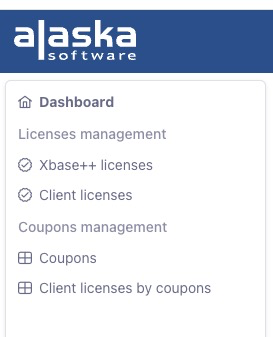
Please click "Client licenses" in the left menu and then click "Actions" on the right top
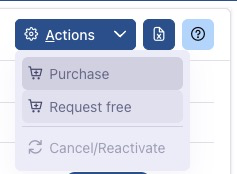
Choose "Request free". Then you get 10 client licenses free of charge.
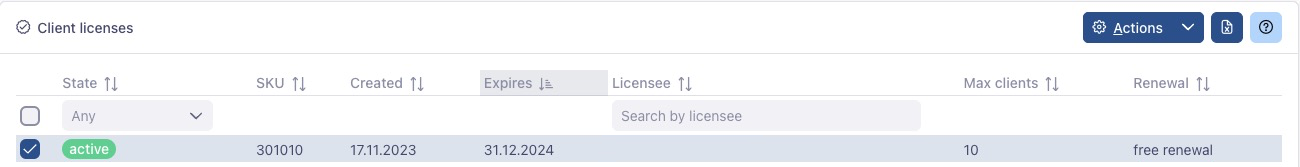
Please also note, however, that the PGDBE will no longer be able to establish a connection to the PostgreSQL server from 1 March 2024 if you have not configured a client licence (purchased or free) in your application.
Please see also here for more information.
Please do not hesitate to contact us if you have any questions.
Note: The ASI portal requires the same log in credentials as the ILX portal. If you never have logged in to ILX please see this article which describes how to initially log in and get your credentials.
As soon as you successfully logged in to ASI portal you should see this menu on the left hand side:
Please click "Client licenses" in the left menu and then click "Actions" on the right top
Choose "Request free". Then you get 10 client licenses free of charge.
Please also note, however, that the PGDBE will no longer be able to establish a connection to the PostgreSQL server from 1 March 2024 if you have not configured a client licence (purchased or free) in your application.
Xbase++:
DbeInfo( COMPONENT_DICTIONARY,;
PGDIC_LICENSE,;
"licensekey=ADADX-DBDBY-WDVBD-ADABF-FGFGT;licensee=MyCompanyName;" )Please see also here for more information.
Please do not hesitate to contact us if you have any questions.

